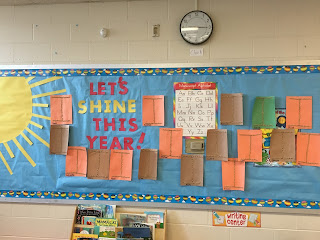Ms. Walker and Ms. Axelsen welcome students to Pre-K with a theme from the book Chicka Chicka Boom Boom.
....so did Ms. Connell for her Kindergarten students.
Ms. Wolfenden's students spent time writing about their identity in "The Colors of Us" writing project.
Ms. Archer's BBC includes all the required elements- Do Now, Objective, and Homework.
Ms. Pocost clearly posts the voice level expectations for each activity during the lesson.
A feature board such as Ms. Pocost's "Scientist of the Month" is a great way to introduce students to important figures and thinkers.
Ms. Jones posts her daily schedule using a pocket chart to show students what will happen in the classroom throughout the day.
Ms. Welch has expectations for an important strategy, "Turn and Talk" posted visibly for her students.
Ms. Welch has posted her theme for this year, "Be the change you wish to see in the world," on the hallway bulletin board outside her classroom.
Giving students an open-ended prompt is a great activating strategy. Ms. Cychowski used this strategy to help her students think about what they will do in Science this year.
Ms. Cychowski posts assignments for students to complete once they finish their classwork.
Mr. Harris has an anchor chart to prompt students in the correct ways to write about their reading.
Ms. Walker's students have already began their study of letters in Pre-K this year!
Ms. Richardson has a simple anchor chart posted to help students with their writing.
Ms. Richardson has prompts to help students think about ways they can work with their peers when conflicts arise.
Ms. Connell completed a puzzle piece activity with her students to show how they are all connected.
Ms. Wolfenden's door is decorated and ready to welcome students to 2nd grade!
Anchor charts in Ms. Wolfenden's room help students to see how they can create a REAL community in their classroom.
Ms. Wolfenden has created a sensory feelings corner for her students to reflect on their in-class behavior.
Ms. McCord has conversation norms posted for her students to be reminded of how to engage in discussions.
Ms. Benjamin's students have SWAG this year!
This Editing Marks anchor chart helps Ms. Benjamin's 4th and 5th grade students to revise their writing.
Ms. Cisar has a number of anchor charts posted that help students to be reminded about classroom and school expectations.
Ms. Cisar's "Cool Down Corner" is a great way to give students an opportunity to take a break, then re-enter the classroom community.
Ms. Latta uses mailboxes to sort student materials.
This classroom library in Ms. Latta's room is organized by genre, level, and is friendly and inviting for students.
Ms. Connell gets to know her students by discussing a "Question of the Day" and posting the results.